Instructions for use of automatic switcher
The automatic switcher is matched with the automatic broadcast system of Tonghui 8000 hard disk, and is used for the switch of broadcast software control program.
Hardware connection:
The connection diagram of the automatic switcher and the hard disk automatic broadcast system is as follows:
Automatic switcher connection diagram
Software settings:
After the switch and the hard disk automatic broadcast system (computer) are connected, the software setting is necessary.
1. Open "Tonghui 8000 hard disk automatic broadcast system", click "System" -> "Parameter Settings", and select the "System Parameters" tab. Tick the small boxes after "Switch Timing" and "Chinese Level". as the picture shows:
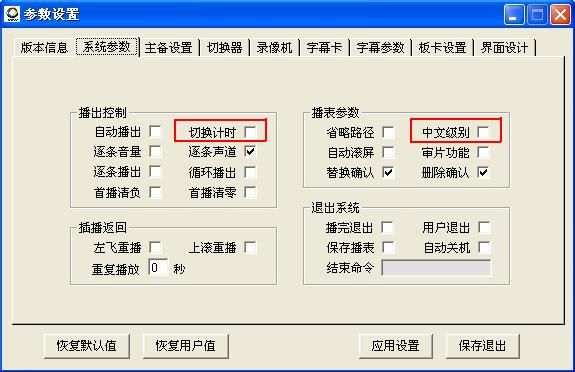
Before fixing
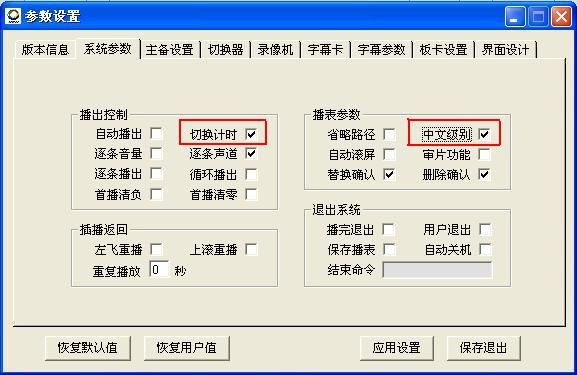
After modification
2. Select the "Switcher" tab, change the "Serial Port" to "1", and change "Control 01", "Control 02" and "Remote Control 01" to "Switch 06", "Switch 07" and "Switch 08". as the picture shows:
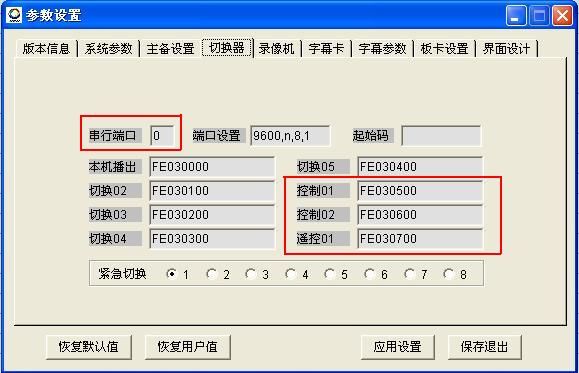
Before fixing
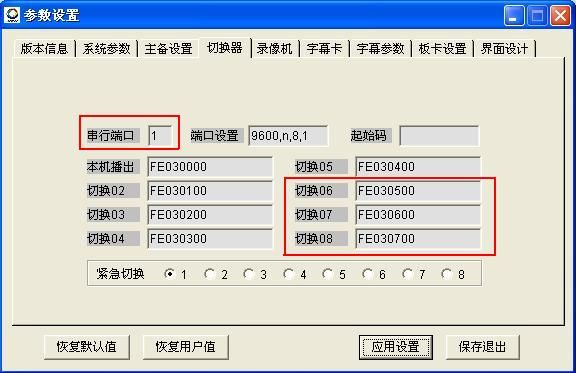
After modification
After setting, drag in a program randomly in the time period to be switched, change the "type" of the program to the channel you want to switch, and change the "program length" to the length of time you want to switch to. For specific operations, please refer to "Chapter 4 Arrangement and Broadcasting List" of "Tonghui Hard Disk Broadcasting Manual".